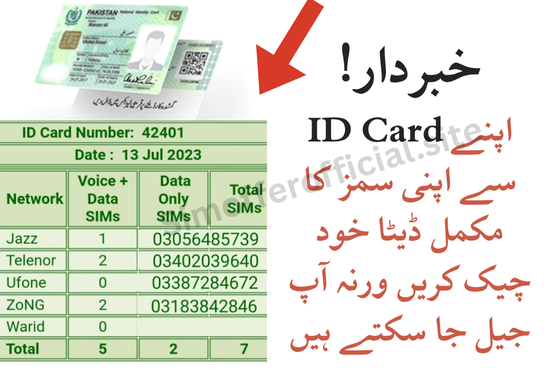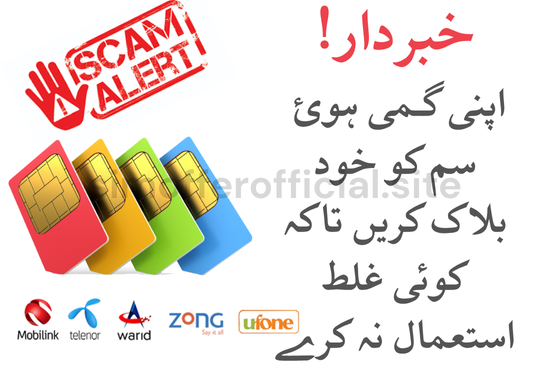How to Check If Your Mobile Is PTA Approved or Not
If you’re living in Pakistan and using a mobile phone, it’s very important to make sure your device is PTA approved. The Pakistan Telecommunication Authority (PTA) checks and registers all mobile phones to make sure they are legal and safe to use.
If your phone is not PTA approved, it might stop working after a short time, especially for calling and texting. In this article, you’ll learn how to easily check whether your phone is approved or not using simple methods. Let’s begin!
Also Read: How to Check How Many SIMs Are Registered on Your CNIC In 2025
Why PTA Approval Is Important
Every mobile phone in Pakistan must be verified and approved by PTA. This helps the government control the use of smuggled or illegal phones that enter the country without tax.
PTA approval also ensures that the phone meets safety and technical standards. If your mobile is not approved, your SIM might get blocked, and you won’t be able to use mobile networks like Jazz, Zong, Telenor, or Ufone.
This is why it is important to check the approval status when you buy a new or used phone. It also helps you avoid wasting your money on an unregistered device.

Method 1: How to Check Mobile PTA Approved Through SMS (Easy and Fast)
The easiest way to check if your mobile is PTA approved is by sending an SMS to 8484. Here’s how you can do it:
- Find your IMEI number (explained in the next section).
- Go to your phone’s SMS app.
- Type your IMEI number and send it to 8484.
- You will get a reply within a few seconds.
- The message will tell you if your mobile is “PTA Approved”, “Non-compliant”, or “Blocked”.
This method is very useful because it doesn’t require the internet and works on all kinds of phones, including button phones.
How to Find Your IMEI Number
Before checking your phone’s approval status, you need to know its IMEI number. IMEI stands for International Mobile Equipment Identity. It is a unique number for your device, like a fingerprint. Here’s how you can find it:
- Dial *#06# on your phone’s keypad, and the IMEI will appear on your screen.
- You can also check the box of your phone, where it is usually printed.
- If you are using a smartphone, go to Settings > About Phone > IMEI to find the number.
Make sure to note down the correct IMEI, especially if your phone has two SIM slots (you’ll have two IMEIs).
Method 2: PTA Mobile Registration Online Check
If you have access to the internet, you can also check your phone’s status on the PTA’s official DIRBS website:
- Open your browser and go to: https://dirbs.pta.gov.pk/
- Enter your IMEI number in the search box.
- Click on the “Check” button.
- The site will show your phone’s status.
This method is good because it gives you full details, and it’s helpful if you are buying a used phone and want to double-check online.
Method 3: PTA Mobile Registration Check Using the DIRBS App (For Smartphone Users)
PTA has also launched a mobile app for checking device status. It’s called DIRBS PTA, and here’s how to use it:
- Go to the Google Play Store and search for “DIRBS PTA”.
- Download and install the app.
- Open the app and enter your IMEI number.
- Tap the “Check” button to see the result.
The app is easy to use and especially helpful if you check device status frequently. However, this app is currently only available for Android users.
What Do the Results Mean?
When you check your IMEI using any of the methods, you will get one of these results:
- Compliant: Your mobile is approved and registered with PTA. It will work with all SIMs.
- Non-compliant: Your phone is not approved. It might be allowed to work for a short time, but may get blocked later.
- Blocked: The phone is blacklisted or illegal. It will not work on any mobile network in Pakistan.
If your result says non-compliant, you can still register it by paying the PTA tax (explained in the next section).
How to Register a Non-PTA Approved Phone
If you already have a mobile that is non-compliant, you can still use it by registering it with PTA. Here’s what you need to do:
- Visit the PTA Device Registration Portal: https://dirbs.pta.gov.pk/drs
- Create an account using your CNIC and mobile number.
- Enter your device details and IMEI number.
- You will receive the tax amount you need to pay.
- Pay the amount via e-payment or bank.
- After payment, your phone will be approved and start working.
This process is easy but might take a few hours to complete. Always register your phone if you’re bringing it from abroad.
Tips Before Buying a Used Phone
To avoid future issues, follow these tips before buying any used mobile phone:
- Always check the IMEI and verify it on the PTA DIRBS website or app.
- Do not trust the seller’s words—verify the phone yourself.
- If you’re buying from OLX, Daraz, or a local shop, ask them to provide proof of PTA approval.
- Save screenshots of the approved status for your records.
These steps will protect you from buying stolen or illegal phones that could be blocked later.
Final Words
Checking if your mobile is PTA approved or not is very easy and only takes a few minutes. Whether you’re using SMS, the website, or the mobile app, always make sure your device is registered and compliant. Using a non-PTA-approved phone can lead to problems with your SIM card and network access. So, if you’re buying a new or used phone in Pakistan—or bringing one from abroad—make sure to verify it with PTA first. This simple step can save you from big trouble later!
FAQs
Q1: Is it free to check PTA status?
Yes, sending an SMS to 8484 or checking online is completely free.
Q2: How much is the tax for registering a phone?
The tax depends on your phone’s brand and model. You can check it after registering your device on the PTA website.
Q3: Can I use a non-PTA phone in Pakistan?
Yes, but only for a short period. After that, the phone may be blocked unless you register it.
Q4: What if my phone has two IMEI numbers?
You should check both IMEI numbers to ensure full approval, especially for dual SIM phones.