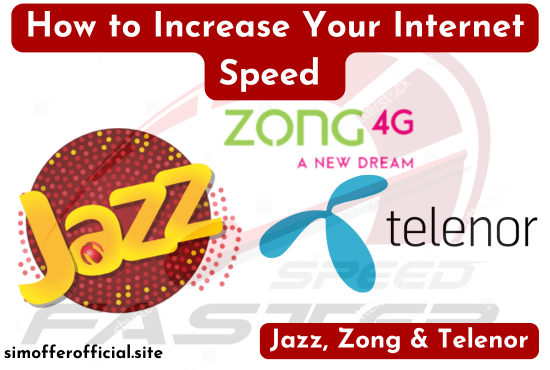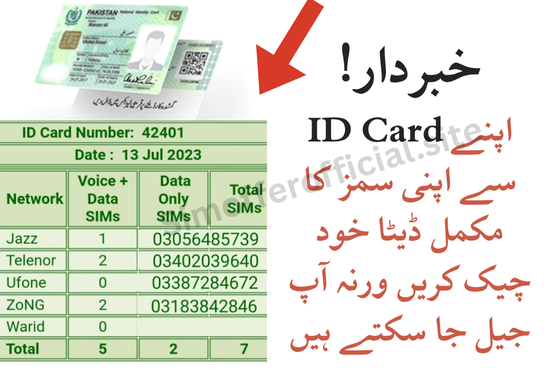Blocking a lost SIM card helps protect your personal data, banking info, and other sensitive details. In this blog, we’ll explain how to block Jazz, Zong, Telenor, and Ufone SIM cards step by step. We’ll also mention some useful codes, like ID card SIM check or ID card number check SIM, that help you stay in control of your SIMs.
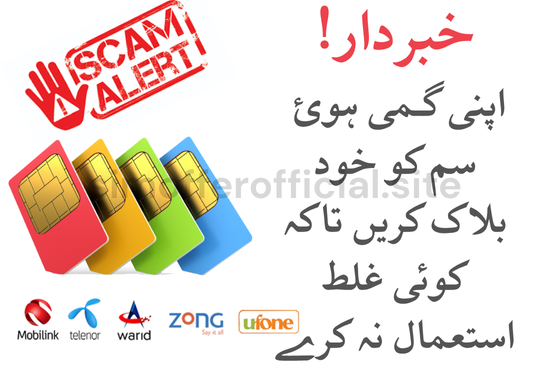
How to Block SIM Online in Pakistan
1. How to Block Jazz SIM Card
Jazz is one of the most used networks in Pakistan. If you lose your Jazz SIM, follow these steps to block it:
Option 1: Call Jazz Helpline
- Dial 111 from any Jazz number or 042-111-300-300 from any network.
- Follow the instructions to connect with a Jazz customer care representative.
- Provide your CNIC number, last recharge amount, and SIM owner details.
- Request them to block your lost Jazz SIM.
Option 2: Visit Jazz Franchise
- Go to the nearest Jazz franchise or customer care center.
- Bring your original ID card.
- Ask the agent to block the SIM registered on your CNIC.
- They might also help with SIM replacement if needed.
Tip: If you don’t know which SIMs are on your CNIC, use the ID card SIM check method. Dial *336#, then Press 1 to get a list of all numbers registered on your ID.
2. How to Block Zong SIM Card
If your Zong SIM is lost or stolen, here’s how to block it easily:
Option 1: Call Zong Helpline
- Dial 310 from any Zong number or 111-222-111 from other networks.
- Press the required option to talk to a representative.
- Provide your ID card number, last activity, and other account details.
- Ask them to block the SIM on your CNIC.
Option 2: Visit Zong Customer Service Center
- Take your original CNIC to the nearest Zong Service Center or franchise.
- Tell the staff that your Zong SIM is lost and needs to be blocked.
- They will verify your identity and block the SIM.
Don’t forget: Use ID card number check SIM if you have doubts about which numbers are on your CNIC.
3. How to Block Telenor SIM Card
Telenor users can follow these simple steps to block their lost SIM card:
Option 1: Call Telenor Helpline
- Dial 345 from a Telenor number or 042-111-345-100 from any other number.
- Choose the option to talk to a customer care agent.
- Share your CNIC, last recharge, and personal details.
- Ask them to block your Telenor SIM.
Option 2: Visit Telenor Franchise or Sahulat Ghar
- Visit a Telenor franchise or Sahulat Ghar.
- Bring your original ID card.
- Request to block the SIM card registered in your name.
- You can also apply for a replacement SIM if needed.
Bonus: You can check how many SIMs are registered on your CNIC using SIM check code *668#.
4. How to Block Ufone SIM Card
Ufone users also have two easy ways to block their lost SIM card:
Option 1: Call Ufone Helpline
- Call 333 from any Ufone number or 033-11-333-100 from other networks.
- Ask to talk to a representative.
- Provide your CNIC, SIM usage info, and other identity details.
- Ask them to block the lost Ufone SIM on your CNIC.
Option 2: Go to Ufone Service Center
- Visit the nearest Ufone customer service center or franchise.
- Bring your ID card.
- Request to block your lost SIM and apply for a duplicate SIM if needed.
Reminder: Always check the number of SIMs registered using ID card SIM check, especially if your phone is lost or stolen.
Conclusion
Blocking a lost SIM card is very important to keep your data safe. Whether you’re using Jazz, Zong, Telenor, or Ufone, each network offers a simple way to block your SIM through their helpline or franchise.
For extra safety, regularly use services like ID card SIM check, how to check number of SIMs on ID card, and ID card number check SIM to know what numbers are active under your name.
Stay safe and protect your personal information today!