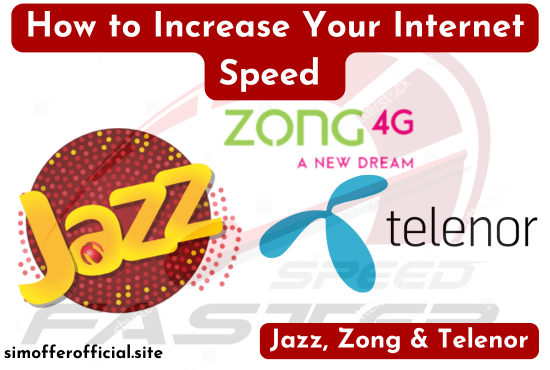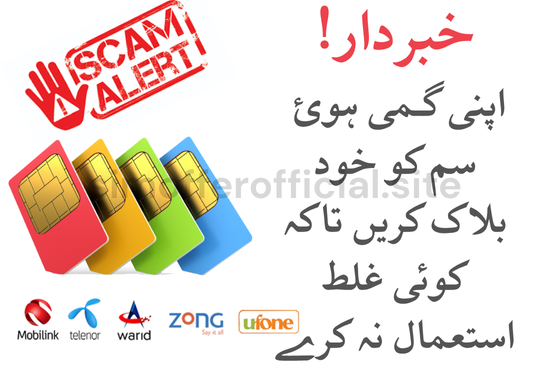In Pakistan, every mobile SIM is registered with a person’s CNIC (ID card). Many people often wonder how to check number of SIMs on ID card online. This is very important because too many SIMs registered on your ID card can be misused without your knowledge.
Whether you’re using Jazz, Zong, Telenor, or Ufone, checking your registered SIMs is now very easy. In this guide, we will share step-by-step methods to help you check how many SIMs are registered on your ID card using online tools and SMS codes.
Let’s explore the best and easiest ways for ID card SIM check in 2025.
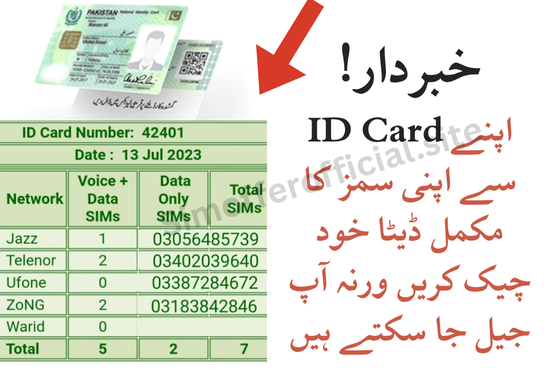
Method 1: How to Check Number of SIMs on ID Card via PTA Website
This is the official method provided by PTA (Pakistan Telecommunication Authority).
Steps:
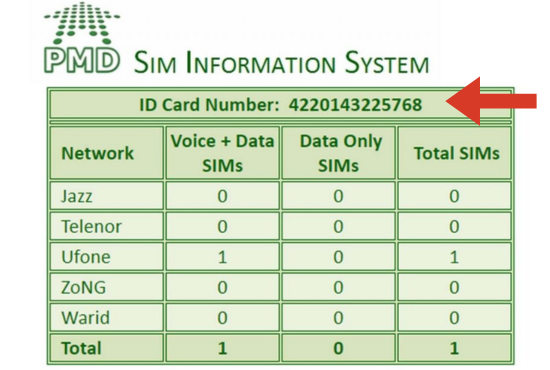
- Visit the official PTA SIM information system: https://cnic.sims.pk
- You will see a simple form asking for your CNIC number.
- Enter your 13-digit CNIC number without dashes.
- Click on the “Submit” button.
- The website will show a full list of all SIMs registered on your CNIC.
- You will also see which mobile network each SIM is from (Jazz, Zong, Telenor, Ufone, Warid, etc.).
This is the best method to do a free ID card SIM check online in seconds.
Method 2: ID Card SIM Check Code
If you don’t have internet access, this is a simple offline way using your mobile phone.

Steps:
- Open the messaging app on your phone.
- Type your 13-digit CNIC number (without dashes).
- Send it to 668.
- In a few seconds, you will receive a message from PTA.
- It will show how many SIMs are active on your ID card for each network.
This method is very helpful for how to check sim on id card when you’re not using a smartphone or the internet.
Note: This SMS might cost a small fee (around PKR 2 + tax).
Method 3: Use Jazz World App for Jazz Users
If you are a Jazz user, you can check how many Jazz SIMs are active on your CNIC using the Jazz World app.
Steps:
- Download the Jazz World app from the Google Play Store or the Apple App Store.
- Open the app and log in using your Jazz number.
- Go to the “My Account” or “Support” section.
- Look for the option like “Manage SIMs” or “CNIC Info”.
- You can view all the SIMs that are registered on your ID card.
This method works only for Jazz users but gives full control over the ID card number check SIM details.
Method 4: Visit Franchise or Customer Service Center
If online methods are not working or you need personal help, visiting the nearest franchise is a reliable option.
Steps:
- Take your original CNIC and visit the nearest Jazz, Zong, Ufone, or Telenor franchise or service center.
- Ask them to check how many SIMs are active on your CNIC.
- They will verify your identity using biometric verification.
- The staff will give you a full list of all active numbers on your ID card.
- You can also block unused SIMs during your visit.
This method is safe, especially if you think someone is misusing your CNIC.
Conclusion
Knowing how to check number of SIMs on ID card online is important for your digital safety. The PTA SIM Information Website and SMS to 668 are the fastest and easiest methods. However, if you need more help, the Jazz World app or visiting a franchise are also good options.
Always keep a check on your SIMs and block any numbers you’re not using. This will help protect your CNIC from misuse.
Stay safe, stay smart!