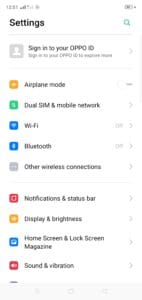Are you worried about an unexpected deduction from your Telenor balance? Don’t worry Telenor has launched the Telenor Balance Save Code for Telenor Users who are worried about balance deductions.
Sometimes you recharge your balance and after some time your balance is deducted from your account and you don’t know the reason.
So in this complete guide, I will share my personal experiences with you and tell you how to save your Telenor balance.
Telenor Has launched many ways to save your Telenor balance like USSD Code, Mobile Setting, Calling on Telenor helpline, and By Telenor App.
See: Telenor Number Check Code

Why Is My Telenor Balance Deducted?
Before going into the guide the first thing we need to know “Why is my Telenor balance deducted?” So I will tell you the reasons and their solutions;
- Subscriptions to Premium Services: You may have subscribed to Premium services like ringtones or daily tips that can cause balance deductions.
- Background Data: Even when you’re not actively using your mobile apps some apps may still consume data and can cause balance deduction..
- Call and SMS Rates: If you’re not using packages, regular call and SMS charges can quickly deducted from your balance.
*7799# is the Telenor Balance Save Code That is designed by Telenor to protect your balance from unexpected deductions because many users Subscribe to multiple services or packages at a time and these are running in the background that why your balance is deducted. So this code will block all deductions and save your Telenor balance.
Follow these Steps;

- Open your phone Dial Pad.
- Dial The Telenor Save Balance Code*7799#.
- A confirmation message will be sent to your inbox.
- Congratulations, Now you are safe from unexpected deductions.
Telenor Balance Save Code Free
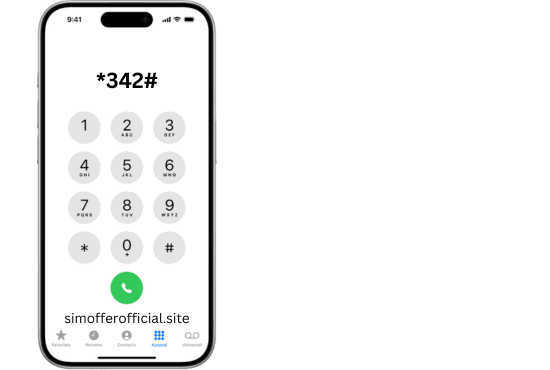
*342# is another Telenor balance saave code. This code will charge you Rs. 10 (inclusive of tax).
Telenor Balance Save Through Call
If you do not like dialing codes then you can make the call for Telenor balance save from any additional deductions. You Need to follow the steps,
Steps;
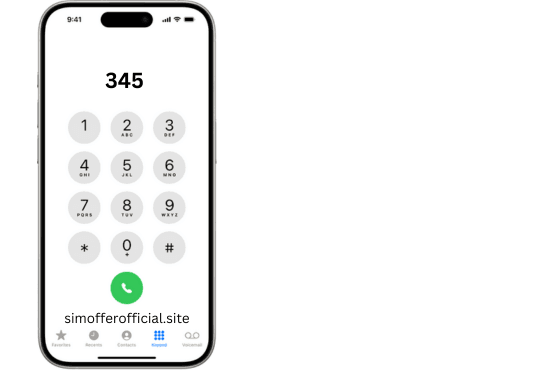
- Just open your phone dialpad.
- Dial 345 and call on it.
- After the Call Please respond with 1.
- You will receive an approval message.
- You will be notified by sending you an SMS that your balance is saved now.
- If you need to know about Jazz Balance Save Code then here is a complete guide.
How to Save Your Telenor Balance From Mobile Setting
Many Apps are running in the background while you use your mobile phone so they are also the cause of the deduction balance.
You can do Some mobile settings to save your balance from deductions. I will share all tips and tricks with you according to my personal experience. You just need to follow all the steps;
Steps;
Telenor Balance Save Telenor App
You can save your Telenor balance from the use of the Telenor app. You can subscribe to a Telenor offer whose name is the balance bachat offer.
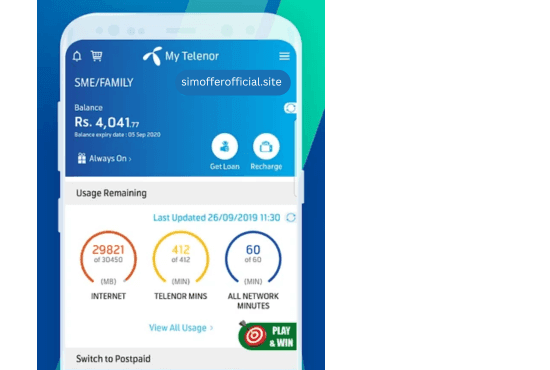
This is a Paid Monthly Package that offers you 300 MBs for 30 days in just 6 rupees.
You just need to download and register on my Telenor app, and follow the steps;
Steps;
- Just Download My Telenor App from the Google Play Store.
- Register with your phone number.
- Now go to the Package Section.
- Find and Subscribe Balance Bachat offer.
- Your balance is Save Now.
Telenor Balance Bachat Offer Unsubscribe Code
If you want to unsubscribe from Telenor Balance Bachat Offre then Goto My Telenor App then Goto My Account, here all the details of your active package will be shown on the screen, Simple Click on Package and Unsubscribe it.
Common Errors and How to Fix Them
Sometimes you face some errors while you trying to save your balance. No need to worry because we have completed the solutions to every error,
Error No.1
- Error Message: “Service unavailable.”
- Solution: Ensure that you have network coverage and try again.
Error No.2
- Error Message: “Insufficient balance to activate.”
- Solution: Make sure you have enough balance to activate the service, as some services may require a minimal activation fee.
How to Prevent From Balance Deduction?
Turn Off Unnecessary Subscriptions
One of the most common reasons for unexpected balance deductions is subscribing to premium services. These services often include daily or weekly charges for things like:
- Ringtones
- Jokes of the day
- Horoscope updates
To avoid this make sure to:
- Dial *345# to view your current subscriptions.
- Unsubscribe from unnecessary services using the options provided.
Control Background Data Usage
Many apps are running in the background when your data is on and you use your mobile phone so they can cause balance deduction.
- Disable Background Data: Go to your phone’s settings and turn off background data for apps you don’t need running all the time.
- Use the Telenor App: It shows which apps are consuming the most data you can control them.
All Network Balance save codes
Terms and Conditions
- This is limited time offer.
- Only Telenor customers can use these services.
- These offers will charge you up to Rs. 10 (inclusive of tax).
- After 30 days you will need to resubscribe these offers.
- For more Info & FAQs visit Telenor’s Official Website.
Conclusions
Telenor balance save service is the most demanded and most important service among Telenor users. I have shared all the Latest methods of Telenor balance saving. Please Share this post with your friends and social media pages. if you have any questions please feel free to contact us. we will reply to your question as soon as possible.