It is very difficult to remember anything In Today’s busy life. Sometimes you forget your phone number so the Telenor Number Check Code is beneficial if you forget your phone number or even bought a new sim and do not know your phone number. if you are a Telenor user then do not worry because you can quickly check your Telenor SIM number by dialing code.
Telenor has been the fastest-growing telecommunication network company in Pakistan for the last 19 years. Telenor provides its customers amazing services and offers at very cheap prices so connect with us to get all of Telenor’s cheap offers.
In this Complete guide, we will share 5 easy and different methods of Telenor number check. you can check your Telenor number by dialing the USSD code, By the Telenor app, sending an SMS, calling the helpline, and Contacting Telenor Customer Support.
How to Check Telenor Number | 5 Easy way to

1. Telenor Number Check Code
Telenor Number Check Code is the quickest and easiest way to check your Telenor number. By using the USSD code *8888# you will check your phone number in just a few seconds. this method will work and this is free also you do not need to internet connection for this method. Just follow the instructions
- Just open your phone dial pad
- Dail the code *8888#

- just wait
- After some seconds your Telenor phone number will appear on the screen
2. Telenor SIM Number Check Online by My Telenor App
If the USSD code method does not work for any reason don’t worry you can use my Telenor app to check your Telenor number,
- Just install the My Telenor App from the Google Play Store.
- Just log in with your phone number.
- An OTP will be sent to your phone number.
- Enter the OTP for confirmation.
- Now again logged in to my Telenor app.
- Your Telenor number will shown on the screen.
3. How to Check Telenor SIM Number By SMS
You can check your phone number by sending an empty message,
- Open your message box.
- Send an empty message to 7421.
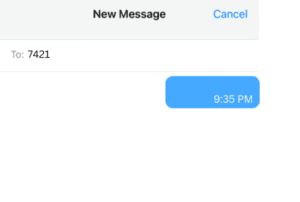
- You will receive a message with your Telenor phone number.
4. How to check My Telenor Number Through a Call
Another method of checking Telenor number is by calling your friends & family, Let how
- Open your phone dial pad.
- Call your nearby friend.
- your phone number will be shown on the mobile of your friend.
5. Telenor number check By Contacting Telenor Customer Support
if none of the above methods work you can also check your Telenor number by contacting Telenor customer support. just follow the instructions which are given below,
- Open your phone dial pad.
- Call on Telenor customer support by dialing 345.

- Just follow the instructions.
Important Note: Just my Telenor app method is free.
How to save your phone number
Once you know your phone number just save your number by,
- Save in your contact list.
- Write it on a small piece of paper.
- Save it on the password manager.
Terms & Conditions
- These methods only work on Telenor active sim.
- By applying these methods you will get your Telenor number.
- The company can change Codes and prices at any time.
- For more information call on Telenor helpline.
Conclusions
Telenor Number check code is very helpful when you forget your phone number. We have shared all methods of checking Telenor numbers. if you have any difficulty checking your number please feel free to contact us.
FAQs
What is the easiest way to check the Telenor number?
The easy and quick method of checking your Telenor number is the USSD code (*8888#).
Can I check my Telenor number without a balance?
Yes, you can check your Telenor number freely By using the USSD code *8888#.
Can I check my Telenor number through SMS?
By sending an SMS to 7421 you will receive a message along with your phone number.

